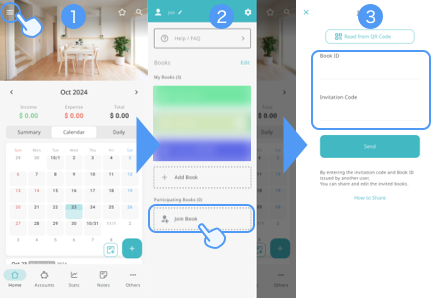*Both of your partner and you need to sign in this app.
Steps to Invite
- Choose an account book you want to share
- Open the setting page of the account book
- Press “Invite User”
- Generate a Invitation Code
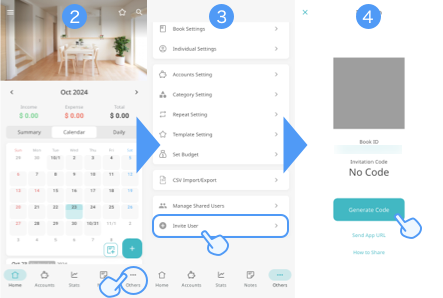
Steps to Join
- Open the Menu
- Press “Join Book”
- Enter the inviter’s Book ID and the Invitation Code